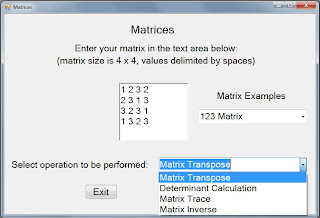I built program that calculate several matrix functions. You enter 4x4 matrix or select from Matrix examples and select matrix operation: Matrix transpose, Determinant calculation, Matrix trace or Matrix Inverse. And the program calculate results.
This is a Main window that the program create:
You can select another matrix from Matrix examples. For example Magic Matrix of Durer:
Or 123 Matrix:
Or enter your 4x4 matrix.
Calculate window of Matrix Transpose of Chautisa Yantra matrix looks as follows:
Calculate window of Determinant calculation of Magic Matrix of Durer looks as follows:
Calculate window of Matrix Trace of Magic Matrix of Durer looks as follows:
Calculate window of Matrix Inverse of 123 Matrix looks as follows: